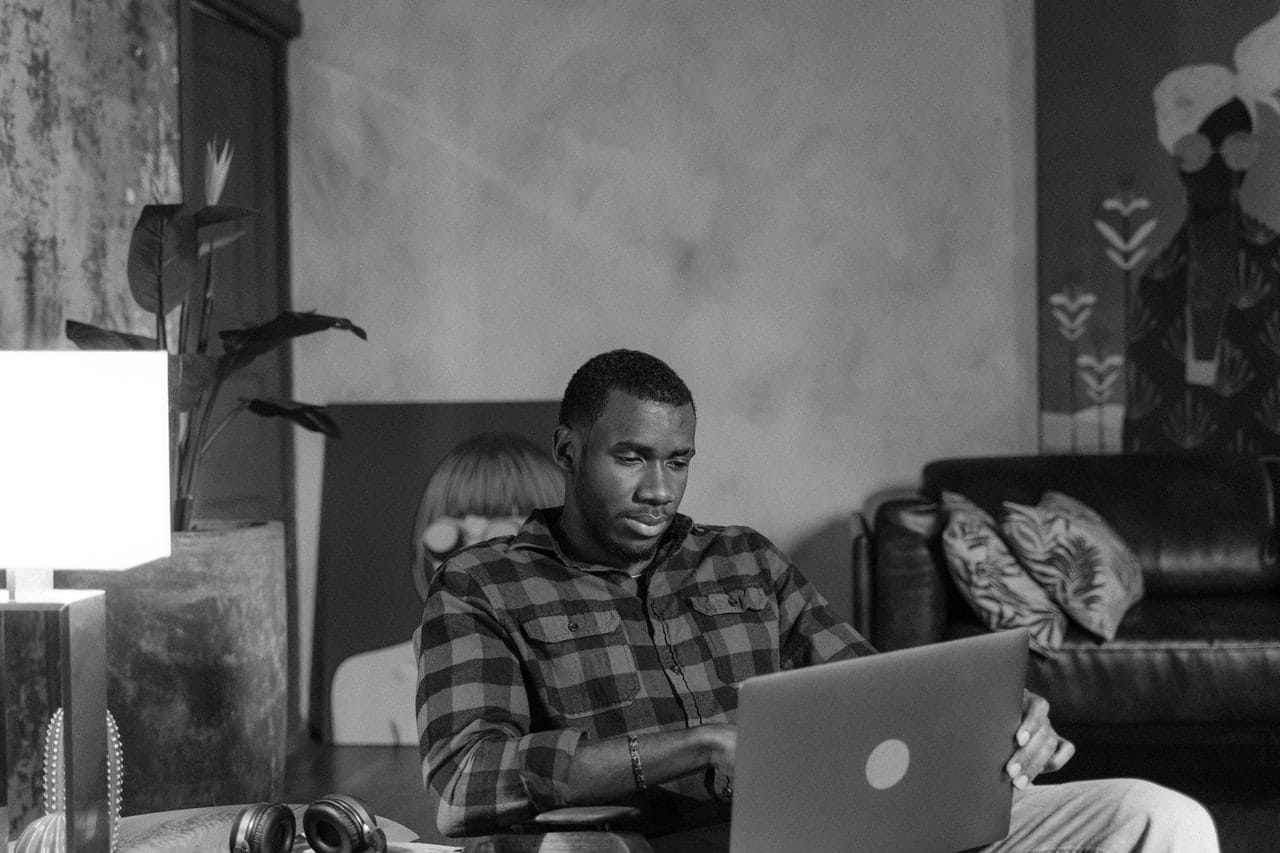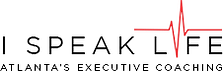As we all try to survive in these strange times, work must continue.
Communicating at work now entails using remote technology to take part in virtual meetings, deliver conference presentations, give and hold interviews, and organize vital stakeholder meetings.
This major shift to the way we communicate adds a whole layer of challenges to our work. Communicating via software platforms such as Skype, Zoom, or Google Meet means it’s easier to miss visual and aural clues from our listeners while we talk.
It’s also more difficult to engage people remotely than in person. Learning to work remotely involves learning to use certain technologies and adjusting the way you present yourself professionally.
These are vital skills for a leader and can help with your online meetings.
So let’s look at the executive presence and how it translates to the world of remote working.
What Is Executive Presence?
Executive presence is a set of behavior that you use to command attention. This type of behavior isn’t as much inherent as learned.
It’s a way of projecting a balance of warmth and strength. By strength, we mean demonstrating your ability to make things happen and showing that you’re in charge. By warmth, we mean how you share the same values and intentions with your colleagues.
If executive presence can be learned for face to face communication, it can be learned for remote communications.
Keeping up an executive presence behind a screen is certainly possible.
In-person executive presence typically uses things like eye contact, gesturing, and body language. They are just as important to working virtually as they are in person.
These visual methods of communicating still convey effectively through a Skype or Zoom call. The physical distance between you and the people you’re connecting with means there are some things you need to add.
Do a performance check
If you’re using different platforms for different meetings, ensure you understand fully how each one works.
Make sure you know how to turn the camera on and off, mute yourself and others, and switch to a virtual background.
You want to be able to use the technology like a pro to enhance your executive presence.
Get comfortable with being on camera
With Skype or Zoom calls, don’t switch the camera off. If you mute the camera, people may think you’re doing other things so you won’t be engaged.
Many people aren’t comfortable with seeing themselves on camera. Practicing talking via teleconferencing software will help you to enhance your virtual presence.
The little light at the top of your screen indicates where the camera lens is. So look into it to look like you’re making eye contact.
It can be tempting to look at yourself at the camera. Doing this will divert your eyes away from the camera so you won’t look like you’re making eye contact.
So get off your video or minimize and focus on that little light.
If you’re talking on your iPhone or Android phone, make sure you know where the camera lens is. Some people aren’t aware of where the lens is and look at the screen.
Your Virtual Background
If your office doesn’t look too great or you’d rather keep your home environment hidden, you can download a virtual background.
A virtual background is an image or a video that you can display during a meeting instead of your office, a bit like a green screen.
You can use a virtual background with Zoom, Skype, Google Meet, and WebEx.
Use the technology available to you to make you look good.
Distractions
Remember when someone flushed a toilet during a live Supreme Court broadcast? Or the internet dad correspondent on BBC news whose adorable little child wandered in during a live interview?
You don’t have to worry about distractions like these as no one cares. You might worry about the mailman ringing the doorbell, or an ambulance siren going past. But, everyone is experiencing the same pressures and having to adapt to this new way of working.
Distractions of our daily lives will be inevitable and even welcome. If a pet or child enters the room, acknowledge it, and move on.
It’s best to see the humor in the situation, laugh it off and see it as an opportunity to break the ice. No one is going to hold it against you.
Make Sure Your Sound Quality is Good
It’s a good idea to purchase a decent quality microphone, or you could move to a small room so that the acoustics are better.
Make Your Voice Sound Great
When you use a louder than usual voice, it can add credibility and authority to your voice. You’ll sound confident and clear rather than muffled and mumbling.
Try to talk as if you’re in a large room, even if you are using a microphone.
Body Language
It’s probably best to stand between two to three feet away from the camera so that your colleagues can see your gestures and body language.
Use your hands to gesticulate while you make your points as if you would when you talk in person. And make that eye contact with the camera.
Framing
As we mentioned before, it’s best to stand or sit between two and three feet from the screen so the upper half of your torso is visible.
If you’re so close to the camera that it cuts part of your head off make sure you adjust it to frame you better.
Be Mindful
It’s easy to forget that you are being watched while on camera. When you’re in a face to face meeting, other people don’t notice so much if your mind wanders.
Try not to be tempted to do other work or look at your phone during a virtual meeting as it looks like you’re not engaged.
The relaxed atmosphere of your home might make you feel a little too relaxed on camera. This is a work meeting and so you need to maintain professional decorum.
To avoid talking over others during the meeting, you might want to mute your microphone while others are speaking.